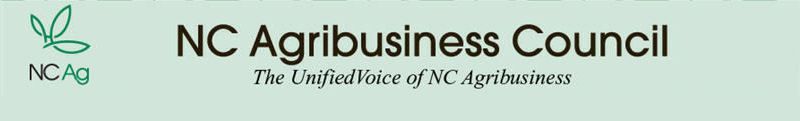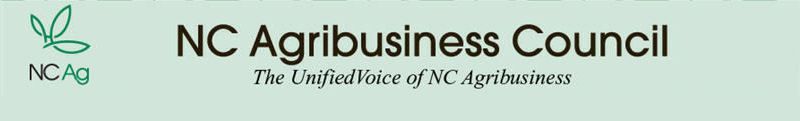Source: AGSAFE
Question and Answer
Q: Can you use a P.O. Box for an employee on a W-4 Form?
A: Yes it can be used on a W-4 Form. I-9 Forms and job applications should have physical addresses.
Q: The confusion with Alien Registration Number/USCIS Number? Each document in list A has numbers.
A: Yes not all will say alien registration number, if you look at document you can determine where the USCIS number is location. On some older permanent resident cards you will have to look at.
Q: Is it permissible to provide the instructions in Spanish to our Spanish speaking employees, but complete the English I-9 version?
A: Yes, we encourage employers to do this.
Q: If you have an employee who has accepted the position, and will be starting within 2 weeks, at what point can you complete the I-9?
A: The day they begin is acceptable or before they begin, you have at most 72 hours after the first day on the job.
Q: If an employee cannot write or sign their name, can the employee write an X as their signature or use initials?
A: Yes, they must however be consistent on all employee paperwork. This however could be flagged by ICE and they will want to see additional documentation to confirm.
Q: What is permissible procedure when correcting an error on the I-9?
A: Depends on the error or errors – minor errors you can line through initial and date, major or many errors, fill out a new form, attach the new to the old.
Q: I heard from ADP that an I-9 can be completed completely electronically without the need of having a paper form is that correct?
A: Directly from I-9 Central – Storing Forms I-9 Electronically
Employers may use a paper system, an electronic system or a combination of paper and electronic systems to store Forms I-9. An electronic storage system must:
* Include controls to ensure the integrity, accuracy and reliability of the electronic storage system.
* Include controls to detect and prevent the unauthorized or accidental creation of, addition to, alteration of, deletion of or deterioration of an electronically stored Form I-9, including the electronic signature, if used.
* Include controls to ensure an audit trail so that any alteration or change to the form since its creation is electronically stored and can be accessed by an appropriate government agency inspecting the forms.
* Include an inspection and quality assurance program that regularly evaluates the electronic generation or storage system, and includes periodic checks of electronically stored Forms I-9, including the electronic signature, if used.
* Include a detailed index of all data so that any particular record can be accessed immediately.
* Produce a high degree of legibility and readability when displayed on a video display terminal or reproduced on paper.
Q: I have just begun working for a new employer, and upon completion of an audit of I-9 forms errors were discovered on the I-9 for employees who have been working for some time for the company. Can the employer have existing employees correct the errors?
A: Yes and you should correct any errors regardless of when you find it or how long they’ve worked for you.
Q: Who needs to sign off on errors if a person is assisted by another person completing the form?
A: The person who supervises the individual assisting. Example, if a field supervisor helps a worker complete the form then the supervisor’s boss or the HR manager needs to sign off on the error. If the HR manager is assisting, his/her boss needs to sign off.
The NC Agribusiness Council (NCAg) has a strategic collaboration with AgSafe to provide NCAg members with practitioner-based solutions and resources to advance our industries' commitment to a safe and compliant workforce as well as a healthy and safe food supply. As a member of NCAg, your organization is a member of AgSafe. To learn more about AgSafe, visit www.AgSafe.org or if you have a question or need assistance on topics such as worker safety, human resources, pesticide compliance, labor relations and food safety issues, call the NCAg/AgSafe help line at 800.434.6011. This helpline is an exclusive benefit of NCAg Membership.
|